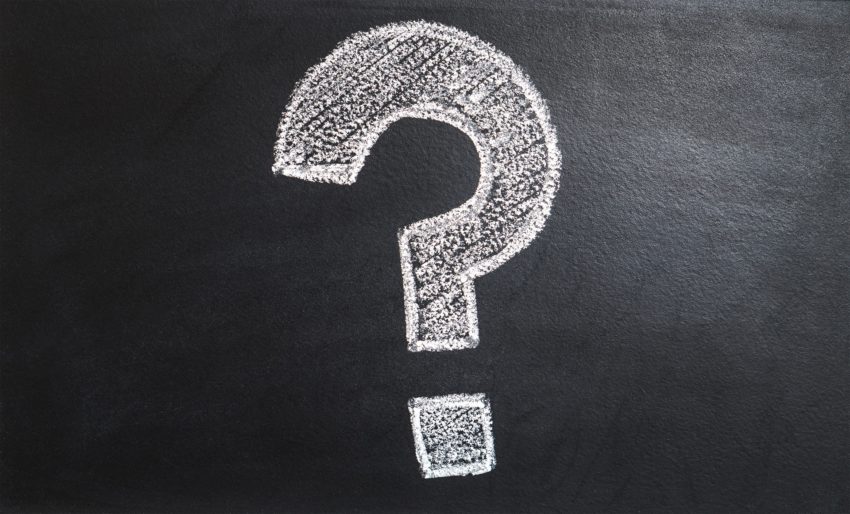A good design helps your audience focus on the content itself instead of the design. Creating Powerpoint can be painful for people who are not power users. Preparing for a presentation often means that you’re on a tight timeline. While working in the office you would rather focus full attention on the presentation content and […]
Author Archives: Slidesboss
Why make a presentation template in Powerpoint format? It is reality that Microsoft Powerpoint is still most popular presentation software that people use today despite the fact that scores of people dislike that. Many of very good alternatives trying to offer a competition and even replace Powerpoint in some time. Main Microsoft competitor Google have […]
Cloud based software solutions have full functionality for document editing and most of the functionalities you can use free of charge. Online presentation apps give you an opportunity to present and edit a slideshow wherever you like, because it’s working over the Internet. You can have your presentation online and use it as a […]
A professional presentation designer can charge around 15 dollars per slides. Video presentation will cost around 500 dollars for per 2-minute video only. Cost effective is to make a presentation by yourself and using a pre designed ready-made professional looking Google slides or Powerpoint templates. Students, teachers and freelancers are welcome to download presentations and […]
Open the PowerPoint template. Use the ribbon that contains a series of tabs that you can switch between. Each of there has set of tools to work with. Use menus to choose layout, add slides, add content, text, graphs, tables, charts etc. File – save, share and export presentation. Home – collection of the most […]
Log in to your Google account. Make a copy from presentation by clicking a button “use Google slides”. You will see copy of presentation in Google drive. In Google drive go to presentation and click to open. Use Google slides menu to customize slides. File – change page setup and export presentation. Insert – insert […]