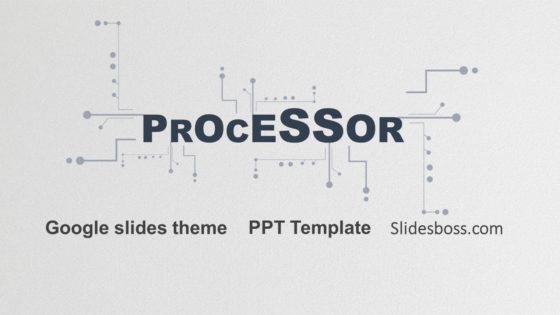Free Business Powerpoint presentation template, Google Slides theme with white meeting desk background.
Copy and edit Template in Google Slides or download for Powerpoint.
You can adjust slides in Slide Master View to change design and update multiple slides at the same time. Having multiple layout options gives choices for starting points when designing your content.
Use pre-built arrangements of placeholders for content that you can add to slides.
After applying presentation layout add content to each of the placeholder boxes.
The content in the slides can be text, graphics, photos, animated images, charts and more.
Use pre-designed placeholder boxes to ensure that key elements like copyright texts, your webpage link and other graphics stays in the same position on every slide. Add your logo and ensure that it will not slightly move on every slide.
Add, delete, reorder or change slide animations in this free Powerpoint template or Google Slides theme.
If you need to present statistics use ready-made slide with diagram and recreate it according to your own needs. Recolor chart, add or change demo data.
Add infographics to show audience something other than just text and numbers on the presentation. So that audience can get a clear and visually appealing way to understand the data.
Change a world map slide according to your own need.
Move individual slide objects in this free Powerpoint template or Google Slides theme.
Template features:
- 20 different slides.
- Presentation is fully editable in Google Slides and in Microsoft Powerpoint.
- Easy to change colors, text and images.
- 16:9 modern widescreen layout.
- High-quality optimized background images.
- High-quality vector graphics.
- Slide transitions are compatible with Google Slides and Powerpoint.
- Clean and modern design.
- Contains slides for images.
- Demo content includes images, tables, flowchart and graphs.
Use as google slides theme
Download as Powerpoint
How to edit Powerpoint templates from SlidesBoss?
Download and Open the PowerPoint template. Use the ribbon that contains a series of tabs that you can switch between. Each of there has set of tools to work with. Use menus to choose layout, add slides, add content, text, graphs, tables, charts etc.
How to edit Google Slides templates from SlidesBoss?
Log in to your Google account.
Make a copy from presentation by clicking a button “use Google slides”.
You will see copy of presentation in Google drive. In Google drive go to presentation and click to open.
Use Google slides menu to customize slides.
Rate a template:
[ratings]